Xhorse VVDI MLB Tool is designed for Audi, Porsche, Volkswagen, Lamborghini, Bentley, and other MLB models.
This article will show you how to use VVDI MLB Tool.
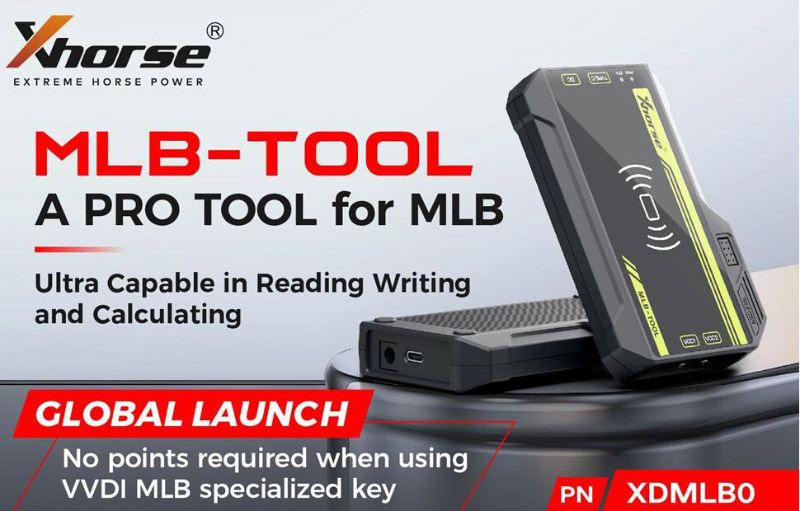
Tools:
Steps:
1.Read Key File
Connect MLB Tool to Key Tool Plus.
Remove original key shell.
Put key pcb on MLB Tool.

On key tool plus
Select
Immo programming>>Audi>>Select by type>>MLB immobilizer systems
Make sure stable network connection.
Select “1-Identification Key”.
Read key ID.
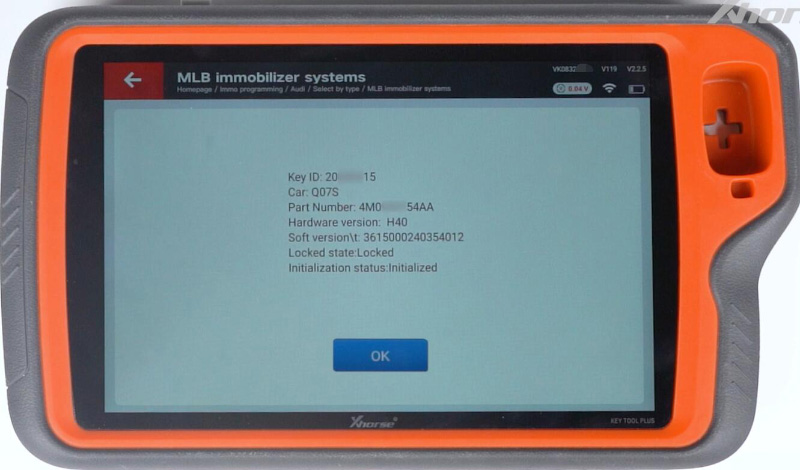
Select “2-Connection diagram” to check out pinout.
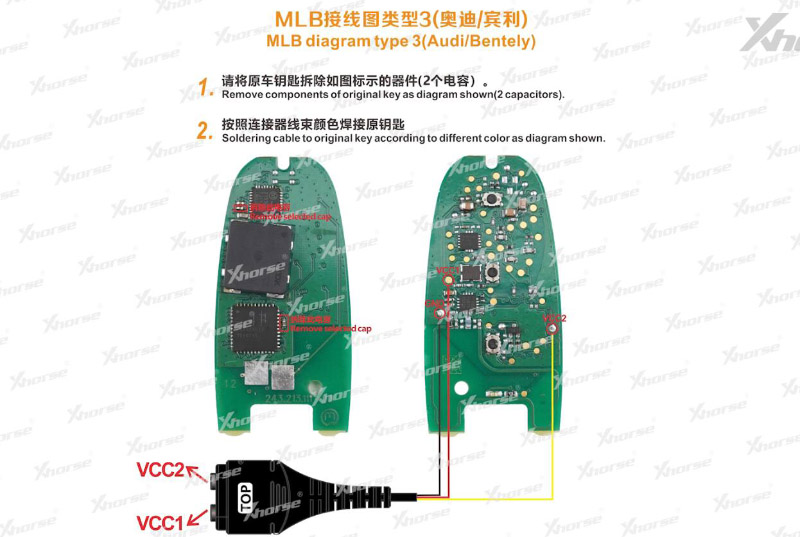
Connect key pcb to MLB Tool connector by soldering (*TOP side upwards).



Select “3-Collect key data”.
Each genuine key will cost 200 points, while VVDI Key no points.
Calculate key data.
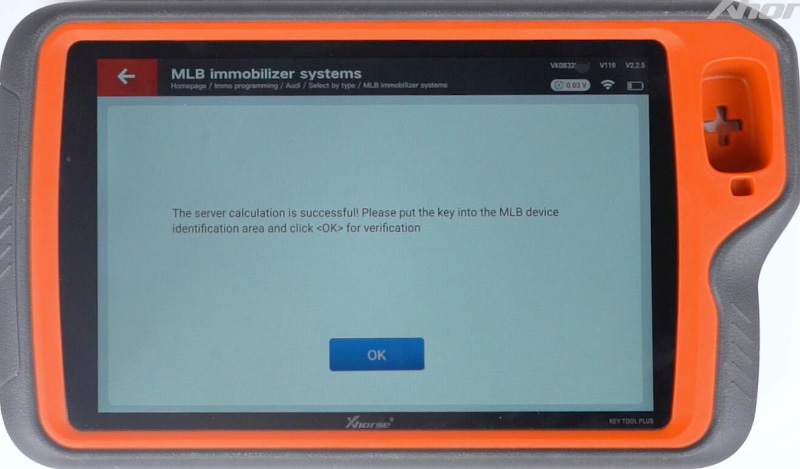
Select “4-Make Dealer Key”.
Load key data file.
2.Key Learn
Turn on ignition.
Put key close to sensing area.

Select “5-Learn Key”.
Turn off AC and open engine compartment cover.
Enter key numbers to be learned.
Load immo data.
Complete!
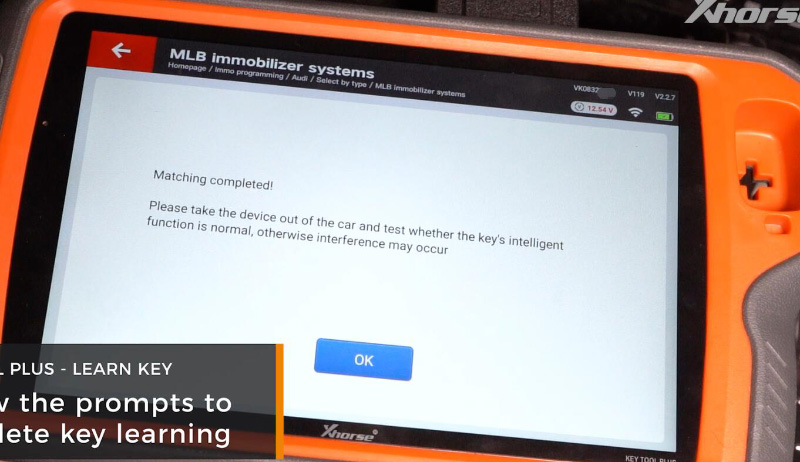
That’s how to add a key using VVDI MLB Tool and Key Tool Plus.
Skype: cardiag.co.uk
WhatsApp: https://wa.me/8615002705698



